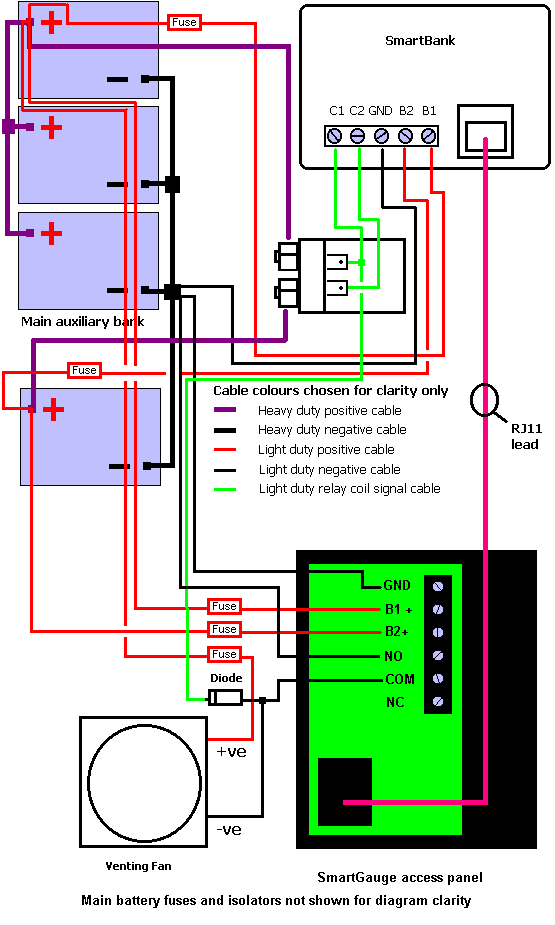|
With the introduction of SmartGauge software revision r1.08 comes the option to set the voltage alarm as either a high voltage or low voltage alarm
When used in conjunction with SmartBank this means the SmartBank can be used to operate the split charge relay as usual, and also to operate the fans at half speed.
The reason the fans run at half speed is due to the power saving feature of SmartBank. See here for an exlanation of why.
The alarm output can then be programmed to operate as a high voltage alarm, set to around 13.90 volts.
This means that the fans will be off when no charging is taking place. SmartBank will set the fans running at half speed when charging commences up to 13.90 volts at which time the alarm output can be used to set the fans running at full speed.
The real advantage of this system is that battery venting always takes place during charging, but at float voltages the fans will be running at reduced speed and hence with much reduced noise. But once the charge voltage approaches the gassing voltage the fans will switch to full speed to ensure efficient gas removal from the battery compartment.
The reduced noise due to reduced fan speed is a real bonus when connected to shorepower for long periods of time and the battery charger is almost continually in float mode.
Here is the full wiring diagram of this system
The diode is there to prevent the relay contacts overriding the SmartBank power save feature by applying full power to the relay coil. Yes it is shown the correct way round and in the correct position. The switching is done in the negative side not in the positive side.
This diode could be one of many different types but needs to be able to handle the full current consumption of the fan. A typical 1 amp diode should be plenty for a normal PC power supply type fan. Such a diode would be a 1N4001 which is a very common diode.
Download this diagram as a pdf file.
Page last updated 02/04/2008.
Website best viewed on a computer of some sort.